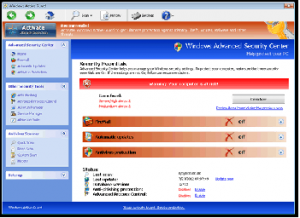In the next the procedure on how to remove the trojan Live Security Platinum.
Tag Archives: Windows
Change and Move Local User Profiles in Windows
The profile is the location where all data about a user are stored, including the user’s environment and preference settings. For example when you install a software (i.e. Outlook) the configuration and data about this user (account, database of all the emails) are stored in user profile (default configuration). If another user logon in the same PC, with another account, this user won’t see the data and configuration/personalization of the former user: every users has a different profile (i.e. this user won’t see the account used by the former user, and the emails too).
How to remove trojan Windows Active Guard
In the next the procedure on how to remove the trojan Windows Active Guard.