In the next the procedure on how to remove the trojan Windows Active Guard.
In the command line.
tasklist
detect the processes and PID named Protector-…..
taskkill /F /PID <PID detected with the prev cmmand tasklist>
Now you can search in the all the folder in the file system all the file with the name that start with protector, and then delete all.
Now you have to delete in the registry the following registry entry.
HKEY_CURRENT_USER\Software\Microsoft\Windows\CurrentVersion\Run\Inspector %AppData%\Protector-[RANDOM CHARACTERS].exe
Restart and check if the the trojan was removed.

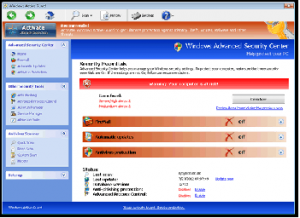
 Follow
Follow