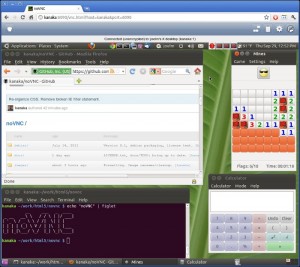apt-get install vnc4server
2) Set password using vncpasswd
3) Launch vncserver
vncserver :1
3) Install Git
apt-get install git
4) Get noVNC
git clone git://github.com/kanaka/noVNC
5) Launch noVNC
cd noVNC ./utils/launch.sh --vnc <ipaddress>:<VNC port>
In my case
./utils/launch.sh --vnc 10.10.9.18:5901
6) At this point, you can open up a web browser, and navigate to the URL shown in the output of the last command (e.g., http://10.10.9.18:6080/vnc.html?host=10.10.9.18&port=6080).