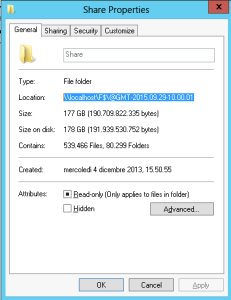 In a server Windows 2008/2012 can happen we have shadow copy enabled, and attempting to restore a file from shadow copy gave the following error.
In a server Windows 2008/2012 can happen we have shadow copy enabled, and attempting to restore a file from shadow copy gave the following error.
“The source file name(s) are larger than is supported by the file system. Try moving to a location which has a shorter path name, or try renaming to shorter name(s) before attempting this operation.”
Solution
1) Right click on the folder your trying to restore from shadow copy and chose Previous versions. Chose a date and click on open.
2) Right click on any file or folder within the previous folder and chose ‘properties’. Under ‘General’ copy what reads in ‘location’ – .e.g.: \localhost\D$\@GMT-2015.09.29-10.00.04_Data
3) Open cmd.exe and type next.
robocopy \localhost\D$\@GMT-2015.09.29-10.00.04_Data d:\RestoreFolder /E /COPYALL
A little (big ?) trick.

 Follow
Follow