Yes, I know…… write about Exchange 2003 now is very vintage….. but this is a problem I had to solve in these last days: configure Exchange 2003 & Mozilla Thunderbird in order to convince them to talk to each other. It isn’t very difficult: in the next all the images/notes.
To start you have to verify the SMTP Virtual Server in Exchange configuration.
Please note the following hints.
Username: newsletter
Domain Name: domain.local
Mail: newsletter@informaticapressapochista.com
In the next the Thunderbird configuration.
Att.: Here you must use:
Mail address: newsletter@informaticapressapochista.com
UserName (POP3 & SMTP): newsletter@domain.local
Password: <the user’s domain password>
Att.: in my particular situation the SMTP port is 35/TCP: normally is 25/TCP. To enhance the security is my habit change all the well-know ports !

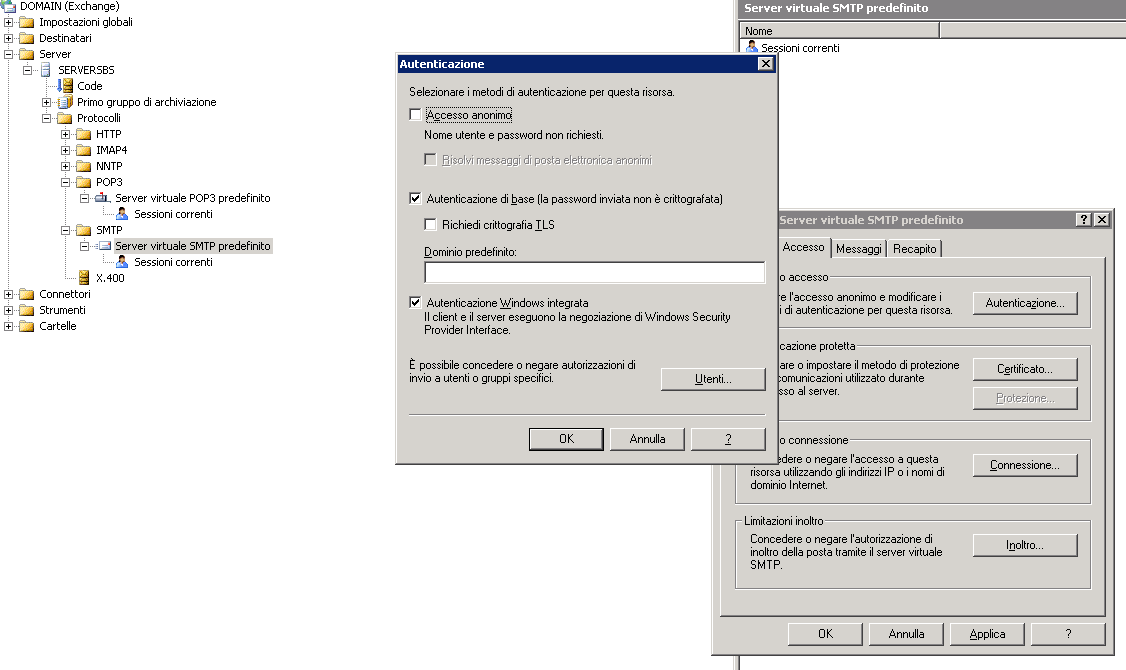
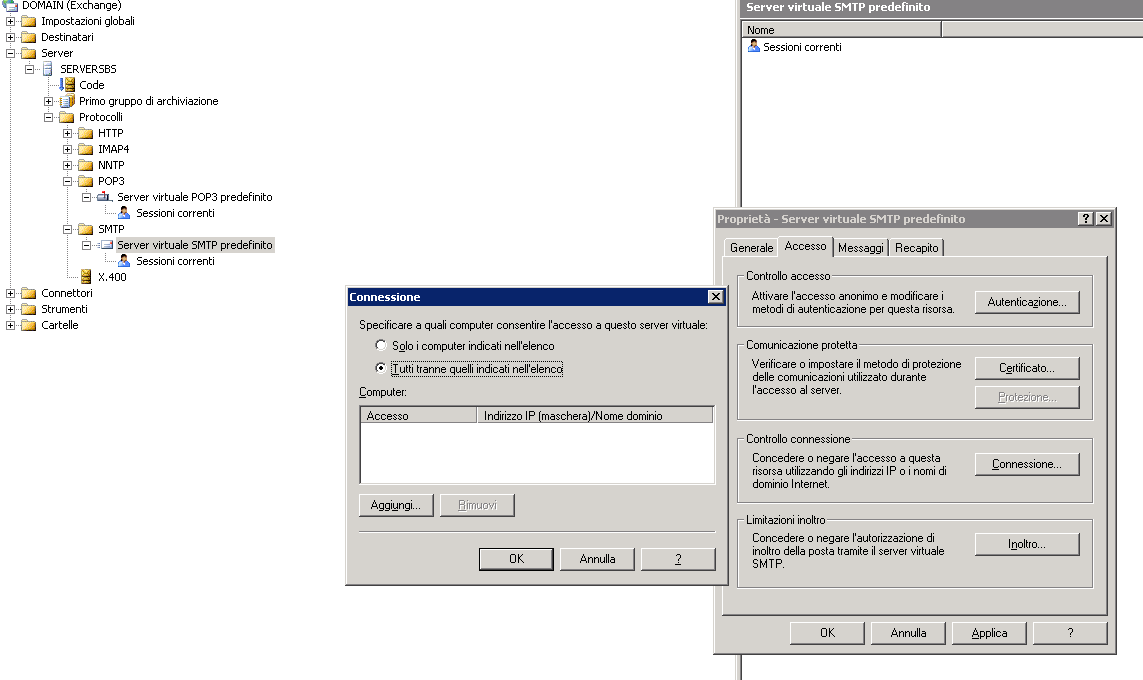
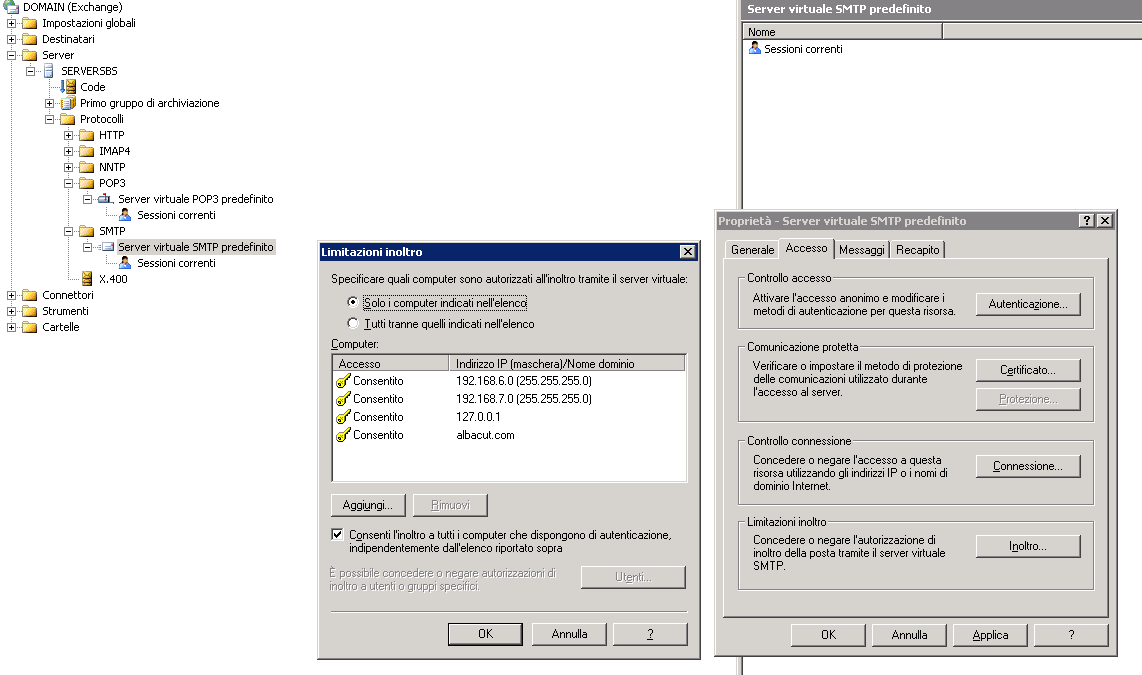
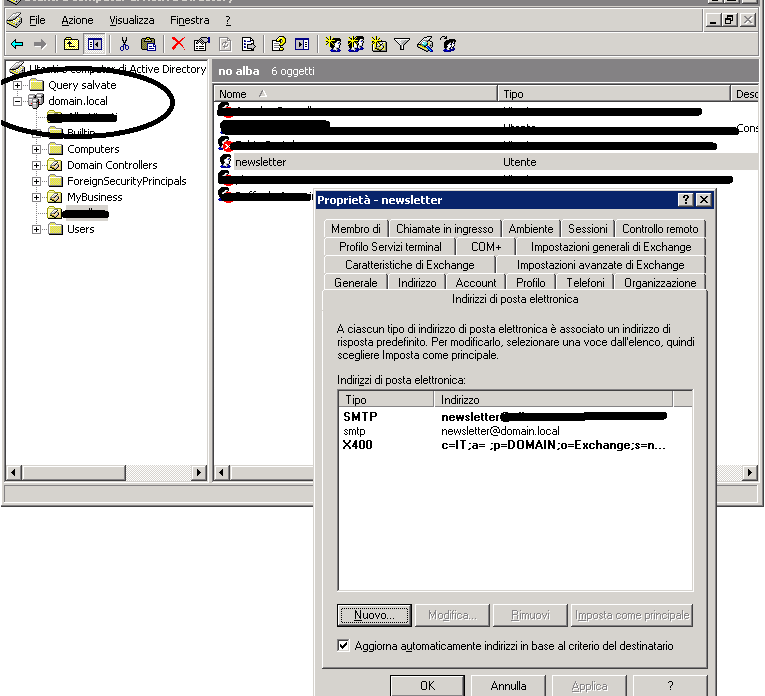
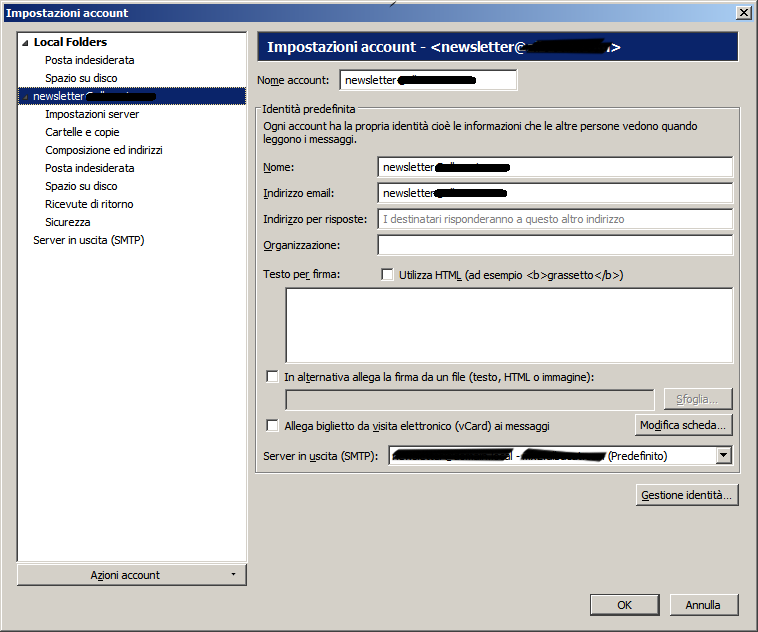
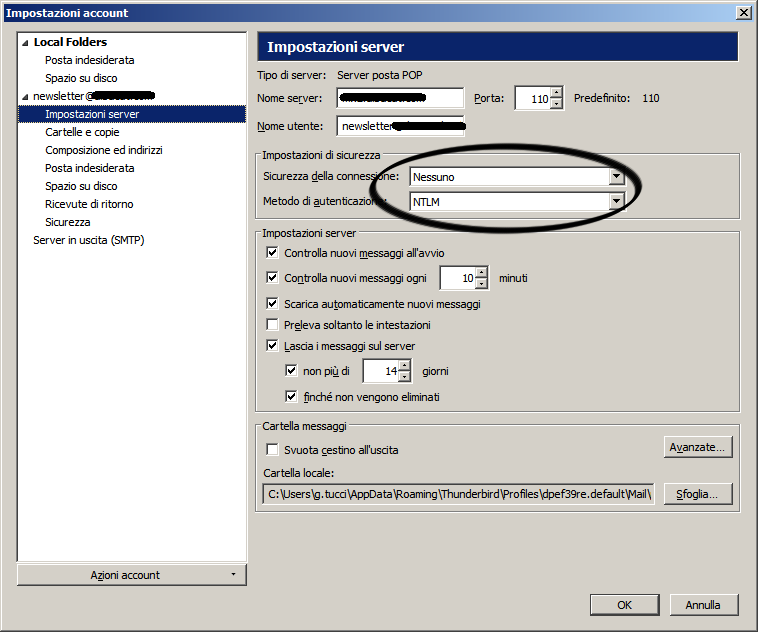
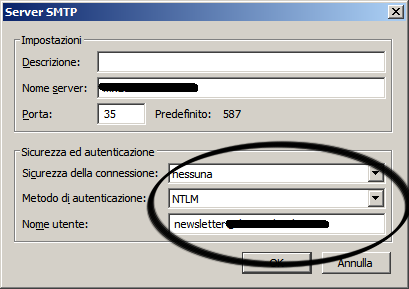
 Follow
Follow