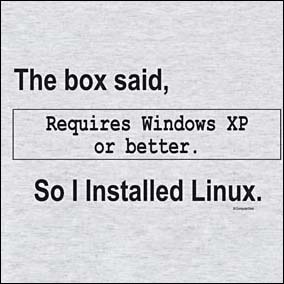 Microsoft surprised the IT world with the announcement about the new MS SQL Server that is able to run on Linux. In this post I’ll show hot to install Sql Server on Debian 8 Jessie.
Microsoft surprised the IT world with the announcement about the new MS SQL Server that is able to run on Linux. In this post I’ll show hot to install Sql Server on Debian 8 Jessie.
apt-get update apt-get upgrade apt-get install curl apt-transport-https sudo
Add to /etc/apt/sources.list this backports
deb http://ftp.debian.org/debian jessie-backports main
After that you’ll be able to install jessie-backports openssl
apt-get install -t jessie-backports openssl
Finally run the following commands to install SQL Server
curl https://packages.microsoft.com/keys/microsoft.asc | sudo apt-key add - curl https://packages.microsoft.com/config/ubuntu/16.04/mssql-server.list | sudo tee /etc/apt/sources.list.d/mssql-server.list apt-get install mssql-server
After the package installation finishes, run the configuration script and follow the prompts
# /opt/mssql/bin/sqlservr-setup Microsoft(R) SQL Server(R) Setup You can abort setup at anytime by pressing Ctrl-C. Start this program with the --help option for information about running it in unattended mode. Please enter a password for the system administrator (SA) account: Please confirm the password for the system administrator (SA) account: Setting system administrator (SA) account password... Do you wish to start the SQL Server service now? [y/n]: y Do you wish to enable SQL Server to start on boot? [y/n]: y Created symlink from /etc/systemd/system/multi-user.target.wants/mssql-server.service to /lib/systemd/system/mssql-server.service. Created symlink from /etc/systemd/system/multi-user.target.wants/mssql-server-telemetry.service to /lib/systemd/system/mssql-server-telemetry.service. Setup completed successfully.
You’ll find in /var/opt/mssql all db related files, config etc etc

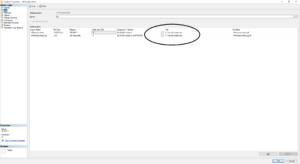
 Follow
Follow