Starting with firmware version 8.4.27, all Snom firmware versions for Snom 370, 8xx and 7×0 include the ability to build secure VoIP-Infrastructures via OpenVPN-Technology: in this post I will show step-by-step how to configure a Snom 720 to connect to an Asterisk pbx installed on CentOs 5.2 (for the others Snom phone supporting OpnVpn the procedure is the same).
The first step is to upgrade the firmware to the vey latest version. After this step it is mandatory to set Update Policy to Update automatically (in Advanced -> Update).
 Now we have to enable the VPN using Advanced -> QoS/Security and selecting on, then Save & Reboot.
Now we have to enable the VPN using Advanced -> QoS/Security and selecting on, then Save & Reboot.
Now it is important verify all the configurations related the network and NTP (time server): all MUST be perfect !
Now on the server you have to install openvpn server and generate certificates for the clients. In the next some notes about this using the “distro” Pbx In a Flash.
cd /root wget http://openvpn.net/release/openvpn-2.0.9.tar.gz wget http://openvpn.net/release/lzo-1.08-4.rf.src.rpm yum install rpm-build -y yum install autoconf.noarch -y yum install zlib-devel -y yum install pam-devel -y yum install openssl-devel -y rpmbuild --rebuild /root/lzo-1.08-4.rf.src.rpm rpm -Uvh /usr/src/redhat/RPMS/i386/lzo-*.rpm rpmbuild -tb /root/openvpn-2.0.9.tar.gz rpm -Uvh --force /usr/src/redhat/RPMS/i386/openvpn-2.0.9-1.i386.rpm cp -r /usr/share/doc/openvpn-2.0.9/easy-rsa/ /etc/openvpn/ cp /usr/share/doc/openvpn-2.0.9/sample-config-files/server.conf /etc/openvpn/
Now you have to edit /etc/openvpn/easy-rsa/2.0/vars, and the next fields.
KEY_COUNTRY= KEY_PROVINCE= KEY_CITY= KEY_ORG= KEY_EMAIL=
Save the file.
chkconfig openvpn on cp -R /etc/openvpn/easy-rsa/2.0/* /etc/openvpn/easy-rsa/ cd /etc/openvpn/easy-rsa/ . ./vars ./clean-all ./build-ca source vars ./build-dh ./build-key-server server cp keys/ca.crt ../ cp keys/dh1024.pem ../ cp keys/server.key ../ cp keys/server.crt ../ cp /etc/openvpn/server.conf /etc/openvpn/server.conf.orig sed 's/dev tap/;dev tap/' /etc/openvpn/server.conf > /etc/openvpn/server.conf.tmp sed 's/;dev tun/dev tun/' /etc/openvpn/server.conf.tmp > /etc/openvpn/server.conf.tmp1; cp /etc/openvpn/server.conf.tmp1 /etc/openvpn/server.conf service openvpn restart
Open in iptables the port 1194/UDP that will be used from OpenVpn.
iptables -A INPUT -p udp --dport 1194 -j ACCEPT
Att.: You have to verify that iptables at the next reboot won’t delete this new rule.
The server-side of Open-Vpn is installed ! We have to create client certificates.
cp /etc/openvpn/easy-rsa/vars /etc/openvpn/easy-rsa/2.0/ cp /etc/openvpn/easy-rsa/keys/* /etc/openvpn/easy-rsa/2.0/keys/ cd /etc/openvpn/easy-rsa source ./vars ./pkitool <unique name for the certificate>
Now we have the openvpn server installed and 1 certificate to use with Snom Phone: you have to copy in a separate directory these files.
ca.crt <unique name for the certificate>.crt <unique name for the certificate>.key
Oss.: You can find all these files in /tc/openvpn/easy-rsa/keys.
In this same directory you have to create a file named vpn.cnf
vpn.cnf
client dev tun proto udp remote <public ip address of the pbx> 1194 resolv-retry infinite nobind persist-key persist-tun ca /openvpn/ca.crt cert /openvpn/<unique name for the certificate>.crt key /openvpn/<unique name for the certificate>.key ns-cert-type server verb 3 ping 10 ping-restart 60
Att.: You should not change the name vpn.cnf and the path /openvpn/ inside the file.
Att.: All the files must be in the same directory.
Inside this directory you have to create the tar that contains all these files.
cd /etc/openvpn chown -Rf root:root * chmod -R 700 * tar cvpf vpnclient.tar *
The created file vpnclient.tar must be copied inside a directory that is accessible from http. I.e. if you use Pbx In A Flash you can use /var/www/html/vpnclient (you have to create the dir vpnclient.
Now you have to return to the web interface of the Ip Phone. In Advanced -> QoS/Security now are visible the fields “Unzip VPN config tarball” and “Netcat Server”: you have to insert the http path to you file.
I.e. Unzip VPN config tarball = http://<public ip address>/vpnphone/vpnclient.tar
Save & reboot !
To debug the connection from the phone to vpn server you can use a netcat software activated in a different machine to obtain all the logs. I.e. in debian server to activate this server you can use the next line
netcat -l -p 5000
After this you in the Snom in the field “Netcat Server” you have to insert the next.
<ipaddress of the debian server> 5000
Linkografia
http://wiki.snom.com/Networking/Virtual_Private_Network_%28VPN%29

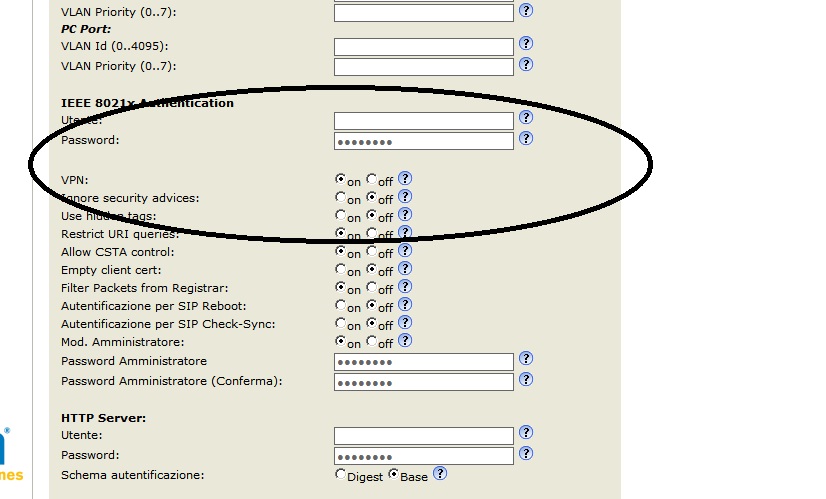
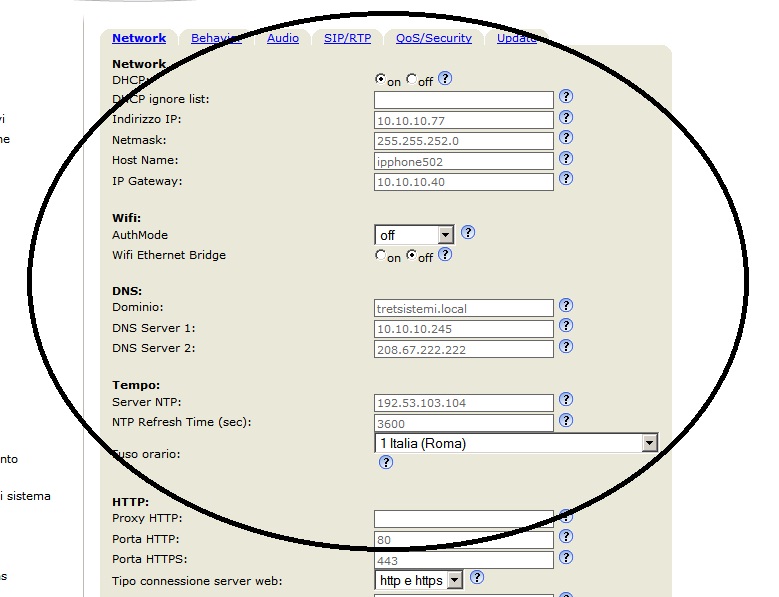
 Follow
Follow