I will show the configuration items to use the Gateway GSM/SIP Portech MV-372 with a PBX Avaya Ip Office 500 using a Sip Trunk.
Portech MV-372
Route -> Mobile To LAN
Create a route with:
Item: 0
CID: *
URL: <Ip Address of Avaya Ip Office>
Route -> LAN to Mobile
Create a route with:
Item: 0
URL: <Ip Address of Avaya Ip Office>
CALL NUM: #
Avaya Ip Office
System -> Telephony -> Telephony
Dial Delay Time (secs): 4
Dial Delay Count: 0
Create a new Sip Line
Line->Sip Line
ITSP Domain Name: <Ip Address of Avaya Ip Office>
Line->Transport
ITSP Proxy Address: <Ip Address of Portech MV-372>
Send Port: 5060
Listen Port: 5060
Create a new SIP URI
Line->SIP URI
Local URI: *
Contact: *
Display Name: *
Max Calls per Channels: 1
Create a another new Sip Line
Line->Sip Line
ITSP Domain Name: <Ip Address of Avaya Ip Office>
Line->Transport
ITSP Proxy Address: <Ip Address of Portech MV-372>
Send Port: 5062
Listen Port: 5062
Create a new SIP URI
Line->SIP URI
Local URI: *
Contact: *
Display Name: *
Max Calls per Channels: 1
The Short Code will be something like that.
Code 03N;
Feature: Dial
Telephone Number: 3N;
Att.: In Italy all landline numbers would begin with a 0, and mobile phone numbers with a 3. All the external call from an extension usually must begin with 0.
….that’s all…..
Linkografia
www.portech.com.tw
support.avaya.com

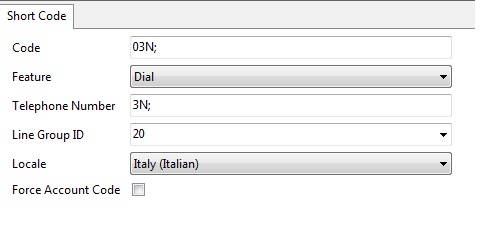
 Follow
Follow