Def. of Back-to-Back User Agent (B2BUA).
A B2BUA essentially bolts two user agents together in a back-to-back fashion, similar to two people standing back to back. A B2BAU establishes a two-legged call, keeping the SIP server in the middle of the call to orchestrate the details.
One side of the session acts as the SIP UA server that receives the calls; the other side acts as the SIP UA client that establishes the other leg of the call. This “middle position” of the SIP server allows the system to execute difficult call scenarios, like recording a call, stepping out of the voicemail system (by pressing 0), barging into a call, and many other call scenarios that are very hard to do without this center position.
Att.: Typically Asterisk (and most of the pbx) acts like a B2BUA, although you can configure it to behave differently.
In short a SIP call using a B2BUA can be described as the following: both Alice and Bob register to B2BUA Pbx.
If Alice wants to initiate a call with Bob, she will send an INVITE message (a call request) to B2BUA Pbx: it will then send the INVITE message to Bob’s ip phone (B2BUA Pbx knows the ip address where is located the Bob’s ip phone: we will see in details this step).
When Bob ip phone accepts the INVITE (answer the call), then he will send back an OK message to B2BUA Pbx, which will propagate back to ALICE ip phone. Alice then sends an ACK to B2BUA Pbx, that propagate to Bob’s ip phone: a media session that transport voice takes place from Alice’s Iphone → B2BUA Pbx → Bob’s Ip phone to transport the Alice voice, and Bob’s Ip Phone → B2BUA Pbx → Alice’s ip phone to transport the Bob’s voice. B2BUA Pbx in every call is in the middle !
Att.: It is important to note that pbx only proxy’s RTP media traffic when it has to, and when configured to do so: proxy’s RTP traffic is CPU/RAM intensive.
SIP Language
SIP shares some common characteristics with HTTP and SMTP. Like the latter two, SIP is an ASCII text-based protocol which makes it easy to read and troubleshoot. The text below is a SIP trace that shows a user inviting another use to a session.
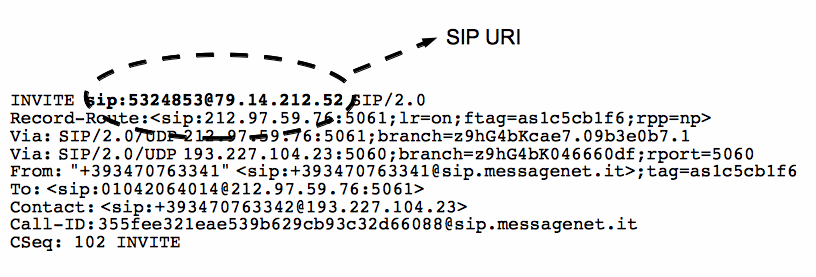
Users are identified by a SIP address, known as a Uniform Resource Identifier (URI). A SIP URI is similar to an email address and is typically built around the user’s phone number or host name (e.g., sip:[your_number]@companyA.3tsistemi.it). This allows users to be redirected to another phone as easily as they would be redirected to another web page.
SIP communication consists of two types of SIP messages: methods and responses. Methods are sent from the client to the server and are used to indicate the purpose of the request. The following methods are the most important and common: there are some others but these are the must-be-known in trouble shutting process in SIP PBX environment.
INVITE
Establishes a session
ACK
Confirms an INVITE request
BYE
Ends a session
CANCEL
Cancels establishing of a session
REGISTER
Registers a Ip Phone with a registrar server (which is normally incorporated in the pbx: need to know the IP address of the phone, that is where to send the SIP messages)
OPTIONS
Communicates information about the capabilities of the other side.
Responses are sent from the server to the client and are used to indicate the status of the transaction. Responses are delivered in integer form (from 100 to 699) and are categorized as shown in the next.
1xx Informational responses
2xx Success responses
3xx Redirection responses
4xx Request failures
5xx Server errors
6xx Global failures
SIP messages consist of the following three parts:
SIP URI
The SIP URI is typically built around the user’s phone number.
This first line also indicates either the purpose of the request or the response given by the callee party
Message body
SIP requests and responses can both contain message bodies.
The content of the message body is usually a session description and contains syntax as shown in the message below.
Att: There are SIP message that does not have the Message Body, but only the Headers (i.e. Cancel, ACK).
Headers
SIP header fields provide additional information about the message. Common headers are shown below.
Via
Path taken by the request so far
Call ID
A unique number used to identify the call
CSeq
Used for keeping track of the conversation number in the SIP messages environment.
Contact
Used for identifying the user agent and the version of software used by the user agent.
Message Body
Normally contains the SDP messages.
PREVIOUS POST: From Sip to RTP (Part 2) – This is straight talking !
NEXT POST: From Sip tot RTP (Part 4) – Invite & Register friendship

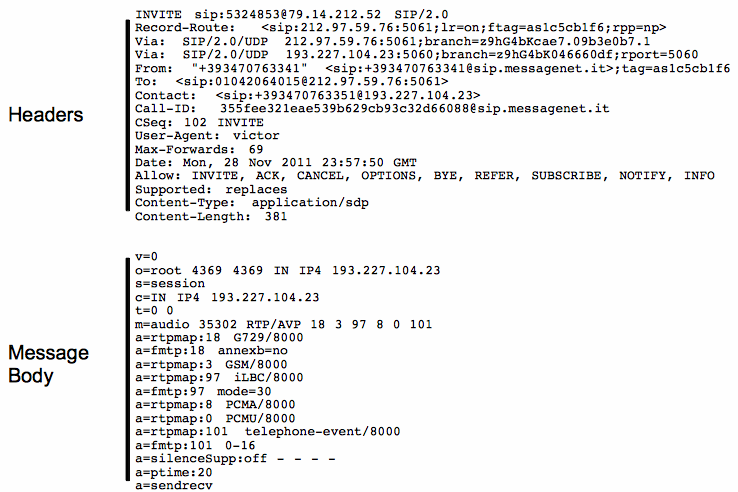
 Follow
Follow