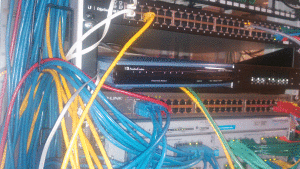 This is a quick and dirty configuration process for Asterisk setup and AudioCodes MP-118 Gateway SIP/Analog FXS.
This is a quick and dirty configuration process for Asterisk setup and AudioCodes MP-118 Gateway SIP/Analog FXS.
> Reset
1) Disconnect network cable (mandatory !)
2) Press the reset button for more than 6 sec.
3) Wait until the Fail light is off and then reconnect network cable.
> Configure
4) Connect to web interface
Default ip
IP Address: 10.1.10.10
Subnet: 255.255.0.0
Gateway 0.0.0.0
Account: Admin
Password: Admin
5) Change ip address/GateWay/DNS: in the panel, click the Configuration button on the upper left, and then VoIP -> Network -> IP Settings
6) Save the config: In the upper click on Device Action -> Reset -> Click on button Reset
7) Reconnect to the web interface, and VoIP -> Coders and Profiles -> Coders: here you can define codecs to use in order of priority.
(Att: Silence suppression: Disabled, Packetization Time: 20)
8) We can now configure the AudioCodes MP-118 to detect your Asterisk Server. VoIP -> SIP Definitions-> Proxy & Registration. Here set Use Default Proxy to Yes and Enable Registration to Enable.
9) Here there is a button for Proxy Set Table, click, and to open a new window where you can set the asterisk ip address, and Transport Type UDP, and Enable Proxy Keep Alive using Options.
10) VoIP -> SIP Definitions-> Proxy & Registration.
Registrar Name:
Registrar Ip Address:
Registrar Transport Type: UDP
Registrar Name:
Gateway Name:
Gateway Ip Address:
Subscription Mode: Per EndPoint
Cnonce: asterisk
Registration Mode: Per Endpoint
11) VoIP->GW and IP to IP->Analog Gateway->Authentication. Here you can configure your Extensions (1->8) and password.
12) VoIP->GW and IP to IP->Hunt Group->EndPoint Phone Number
Channels: 1 – Phone Nr: <ext number for FXS1> – Hunt Group ID: – Tel Profile ID: 0
Channels: 2 – Phone Nr: <ext number for FXS2> – Hunt Group ID: – Tel Profile ID: 0
…….
13) Incoming call – GW & and IP to Ip -> Hunt Group -> Hunt Group Settings -> Channel Select Mode: By Dest Phone Number
14) Save Config (see 6)
Att: To configure you must use only Explorer & Firefox. I’ve found that Safari does not work correctly !
..last but not least…. to use fax with T.38….
Voip->Media->Fax/Modem/CID Settings
– Fax Transport Mode: T.38 Relay
– Fax CNG Mode: Sends on CNG or v8-cn
– CNG Detector Mode: Relay
– Fax Relay ECM Enable: Enable
– Fax Relay Max Rate: 14400bps
SIP Definitions->General Parameters
– Enable Early Media: Enable
– Session Expires Method: re-INVITE
– Fax Signaling Method: T.38 Relay
…and if you prefer without T.38…..
Voip->Media->Fax/Modem/CID Settings
– Fax Transport Mode: ByPass
– Fax/Modem Bypass Coder Type: g771 alaw
– CNG Detector Mode: Disable
SIP Definitions->General Parameters
– Fax Signaling Method: No Fax
Linkografia
Configuration Guide for using AudioCodes MP-114 with Asterisk 11
Setting Up an AudioCodes MP1xx FXS With Asterisk

 Follow
Follow