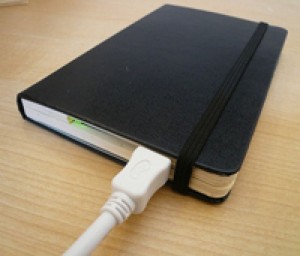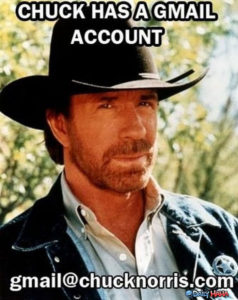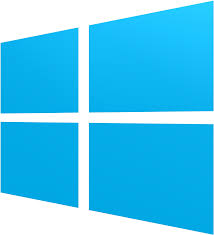 In this blog post , I am going to list the steps involved in transition from a Windows 2003 R2 Small Business Server Domain Controller to a Standard Windows 2012 Domain Controller.
In this blog post , I am going to list the steps involved in transition from a Windows 2003 R2 Small Business Server Domain Controller to a Standard Windows 2012 Domain Controller.
The server involed in this process are:
Windows 2003 Small Business: adc-sbs
Windows 2012 Standard: adc-2012.
First of all, I’ve installed the Windows 2012 Server using a static IP address and set the preferred DNS server “pointing” to adc-sbs ip address. Next we have totally updated both Servers with all the latest Windows, and verified that the date/time is correct. Continue reading